FAQ - Editor Icons
Getting started with the editor - Icon introduction
When you first launch Contentbox, you are provided a sample text snippet to get you started. Once you hover over the text to edit the section the Contentbox icons appear as below: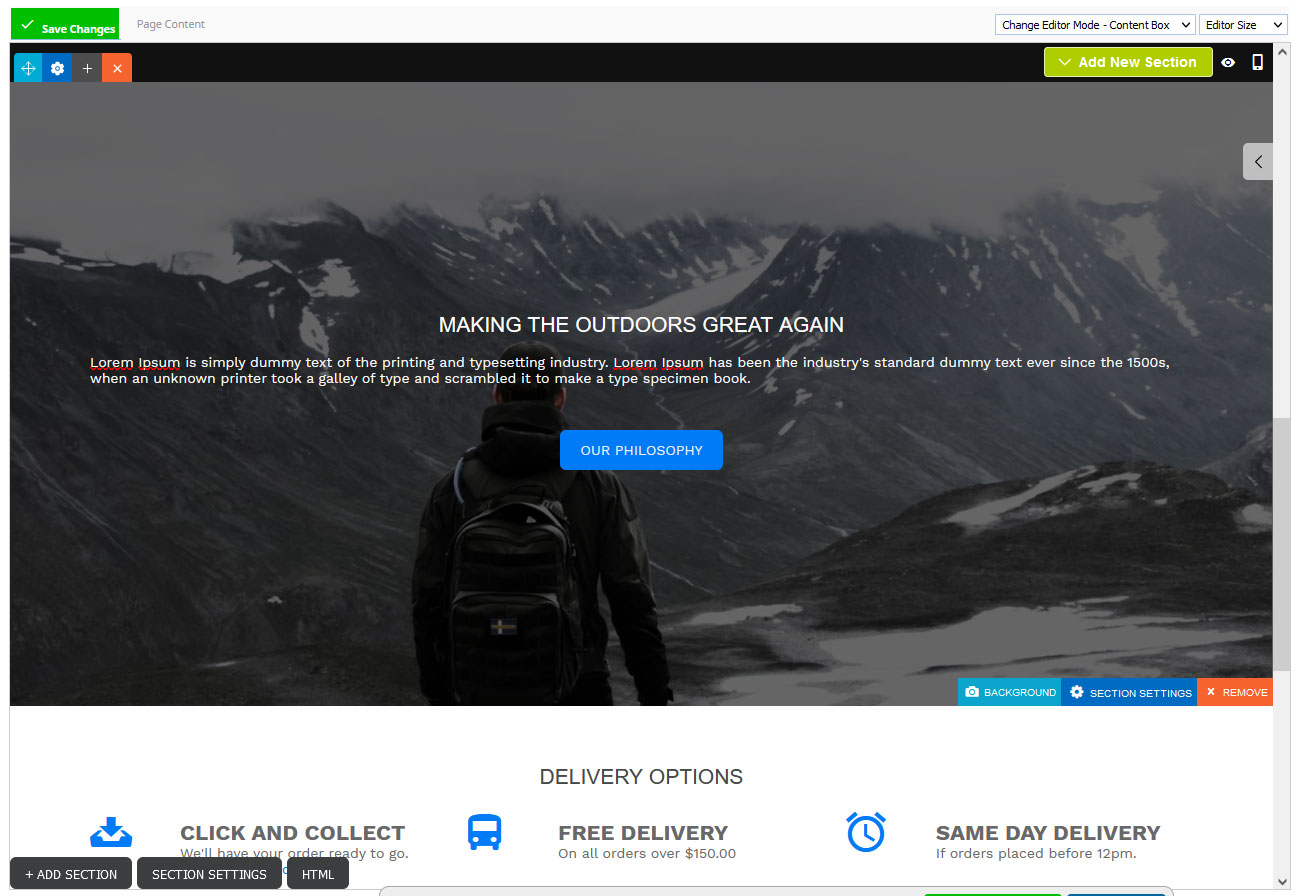
Toolbars
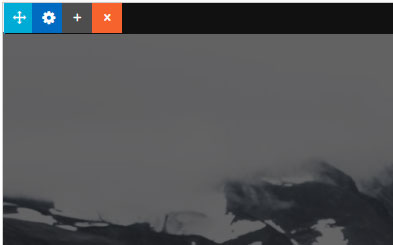
Top Toolbar Icons
The top toolbar icons allow you to Move, Duplicate, Delete and change the section properties.
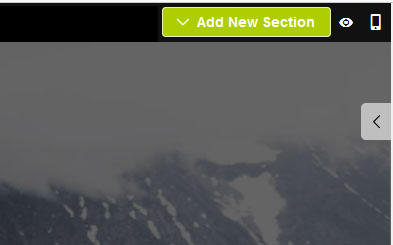
Top Toolbar - Add Section Button
The Add Section button allows you to add a new section beneath the current one.
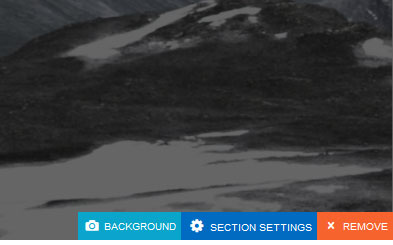
Bottom Section Buttons
The buttons provide additional shortcuts to editing a section and more importantly allow you to edit a single section column, when you have a two or three column section.
Top Toolbar Icons - Section Settings

- Blue 4-way arrow icon - This will pop up a window allowing you to move the section up and down.
- Blue Cog Icon - Launch the Section Settings / Properties popup, change height, background settings etc...
- Gray Plus Icon - Duplicate the current section
- Orange X Icon - Clicking this icon will delete the current section.
Top Toolbar - Add Section Button

- Green Add Section Button - This will pop up a window where you can choose a new section layout to add below the current one
- Eye Icon - Toggles Distraction Free mode - also can be toggled with a double-click of the mouse
- Mobile Icon - Switch the editor size to Mobile to show how content will look on mobile. Style and Contentbox properties modals open to mobile settings areas.
Bottom Section Buttons - Section Column Settings

- Background Button - Change the Background Image if present
- Section Settings - Launch the Section Settings / Properties popup, change height, background settings etc for the current column section. Shows for each column
- + Icon - Add another Column.
- x Icon - Deletes the Column (or Section if only one Column)
- Slide Manager - Launches the Slide Manager if the section is a slide section.
Example screens
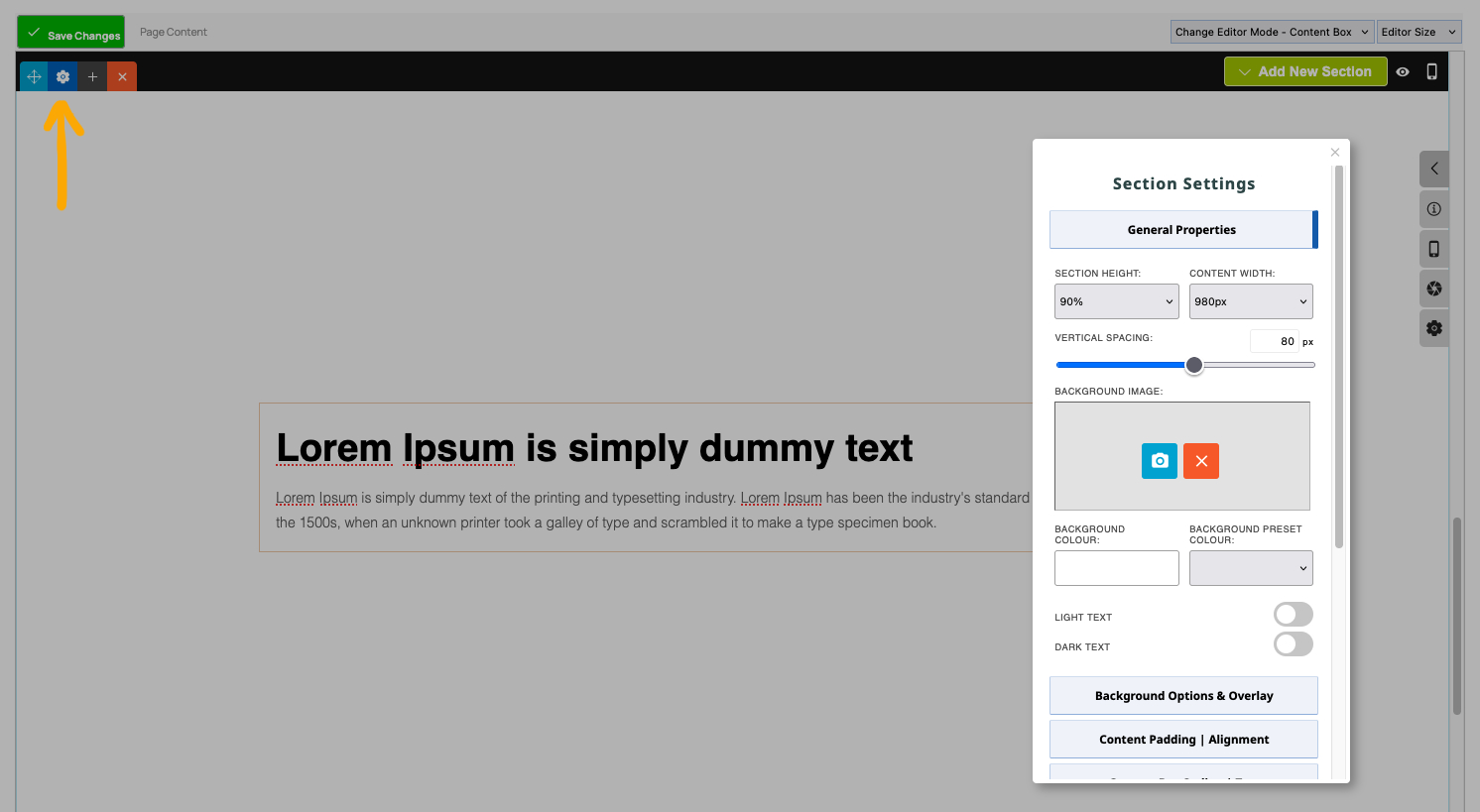
Above - clicking the top cog brings up the section settings dialogue box for the setction.
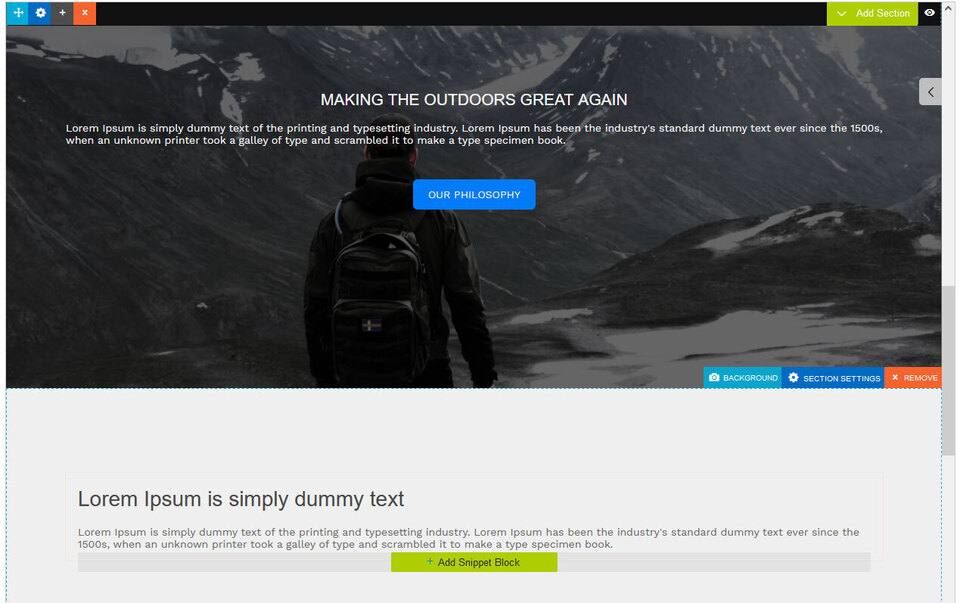
Above - having clicked the side arrow, the snippet toolbar slides out.
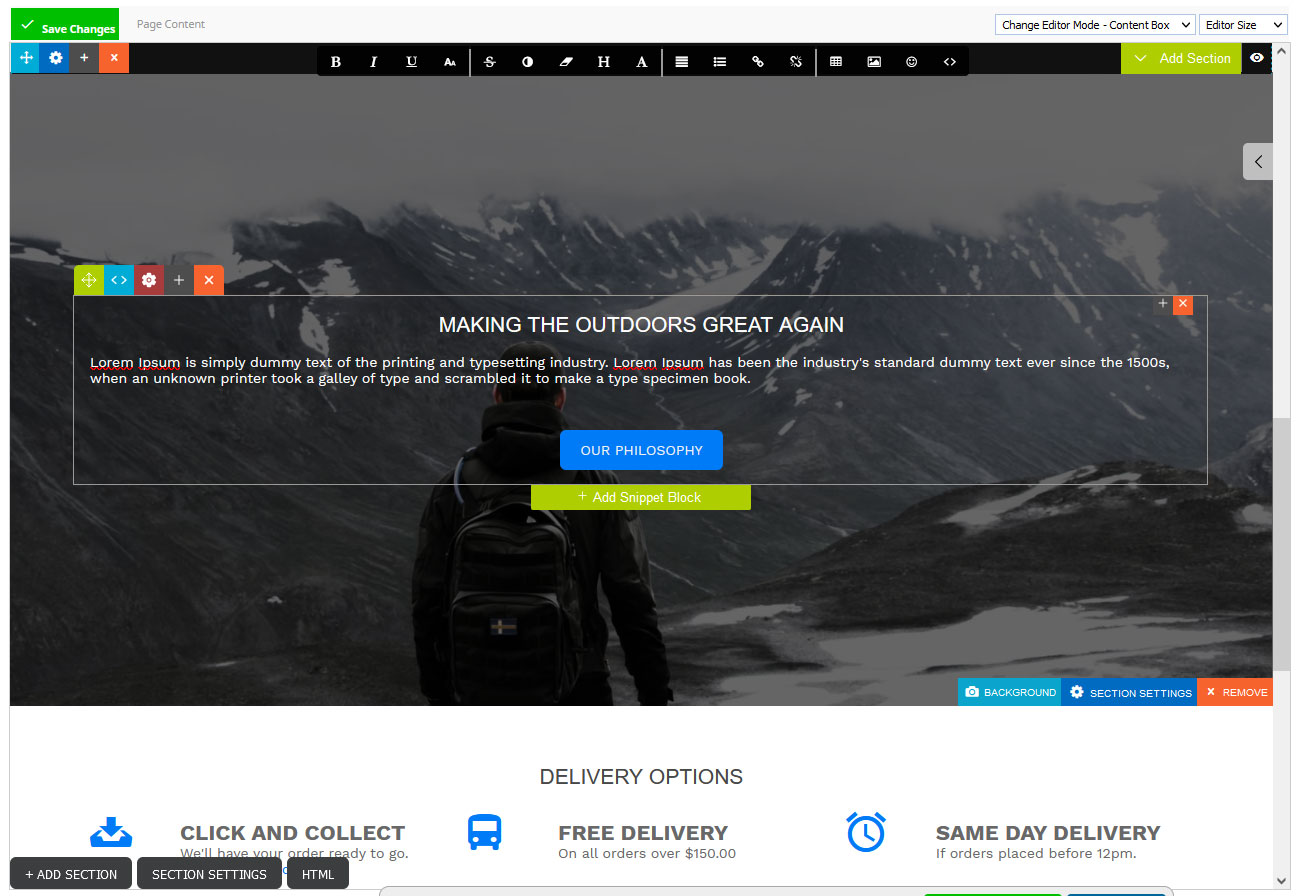
Above - clicking into a snippet section shows the snippet toolbar, plus the black text formatting toolbar.
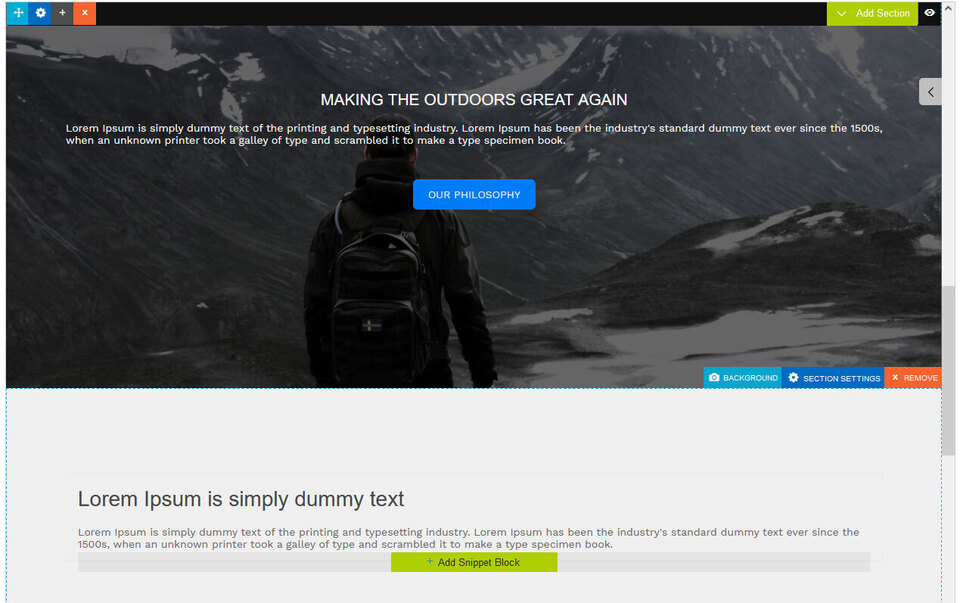
Above - a Contentbox page with a new section added.
FAQ Topics
Building your site
Advanced Page Types
E-Commerce
- Shopping Basics
- Category Management
- Products
- Product Options
- Layout and Formatting
- Payment Options
- Processing Orders
- Advanced Ecommerce
- Product Pricing, Currencies
- Plugins
- Wholesale
- Bookings Management System
- Freight - Couriers
- Stock & Quantities
- Vouchers, Discounts, Loyalty Points
- Selling Photos / Prints
- Shopping Cart Add-on Page types
- Advanced APIs / Add ons
- Point of Sale (POS)
- Reports
- Orders / Invoices
Email & Membership
Promoting your site
Advanced
- Power User Options
- Form Spam Filtering
- Wordpress
- PHP Setup
- [TAGS]
- jQuery snippets
- Search External Links / Import external content
- HTML / CSS Snippets
- Embedding Web Fonts
- Loading additional Material Symbols styles
- API - EDI
- FAQ Help Map
- Uploading local font files
- Advanced Template Customisation, CSS, etc
- Languages and Translations
> Domains > FAQ


